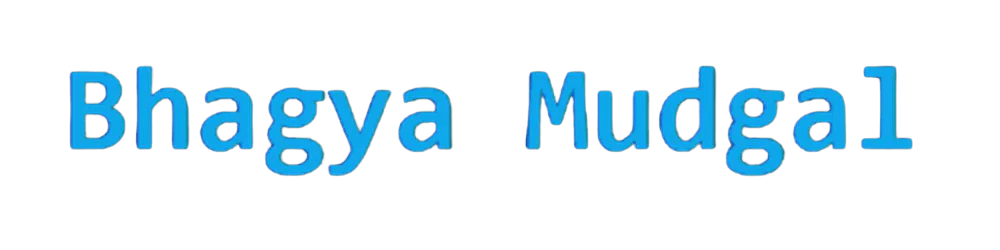The useMemo hook is a useful tool in React for optimizing the performance of your components by avoiding expensive computations that do not need to be performed on every render. It allows you to memoize, or cache, the results of an expensive computation and return it instead of recomputing it on every render.
Here's an example of how it works:
import { useMemo } from 'react';
function expensiveComputation(props) {
// Perform a expensive computation here and return a result
return result;
}
function MyComponent(props) {
const computedValue = useMemo(() => expensiveComputation(props), [props]);
return <div>{computedValue}</div>;
}
In the example above, the expensiveComputation function performs an expensive computation and returns a result. The useMemo hook is used to cache the result of this computation and return it instead of recomputing it on every render.
The useMemo hook takes two arguments: a function that returns the value to be memoized and an array of dependencies. The hook will only recalculate the memoized value if one of the dependencies has changed. This ensures that the value is only recomputed when necessary, improving the performance of your component.
One important thing to note is that the useMemo hook is not meant to be used as a way to avoid re-rendering a component. It is intended to optimize performance by avoiding expensive computations that do not need to be performed on every render.
For example, consider a component that displays a list of items. If the list is long, rendering the entire list on every render could be expensive. In this case, you might use the useMemo hook to memoize the list so that it is only re-rendered if the list of items changes. This would improve the performance of your component by avoiding the expensive operation of rendering the entire list on every render.
Overall, the useMemo hook is a useful tool for optimizing the performance of your React components by avoiding expensive computations that do not need to be performed on every render. It can help you improve the performance of your application by only recalculating values when they are actually needed.
Thank you for reading! See you again soon.
Please feel free to reach out to me on Twitter.
You can visit my Portfolio to check out the projects I have worked on.