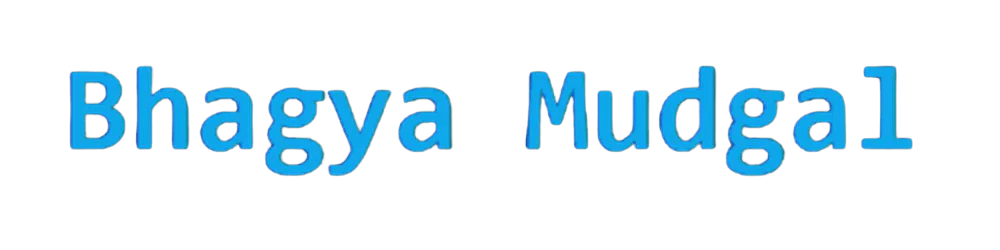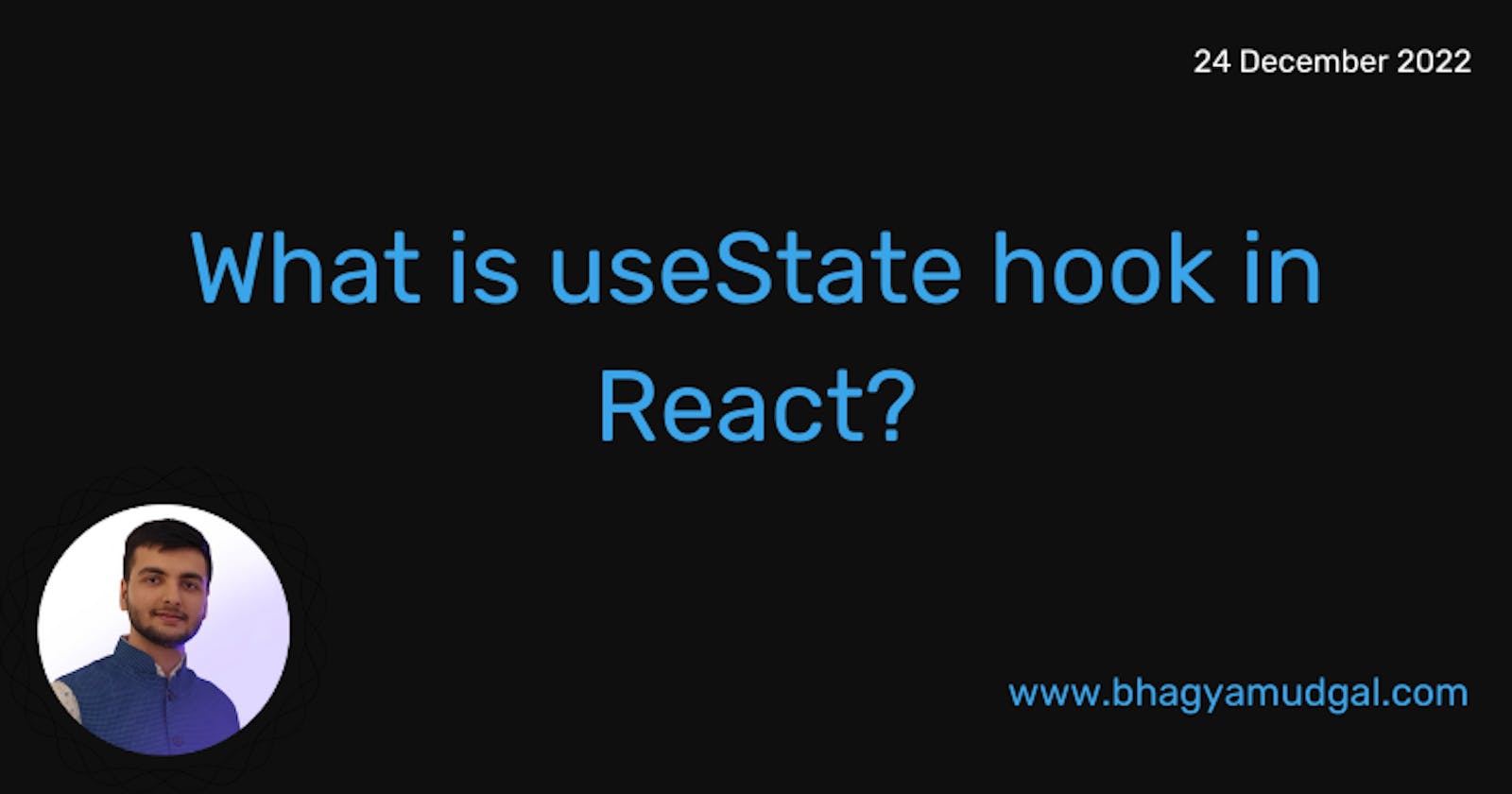The useState hook is a powerful feature in React that allows you to add state to functional components. Prior to the introduction of hooks, states could only be managed in class-based components. With the useState hook, you can add state to functional components and manage it just like you would in a class-based component.
Here's an example of how to use the useState hook in a functional component:
import { useState } from 'react';
function CounterExample() {
// Declare a new state variable, which we'll call "count"
const [count, setCount] = useState(0);
return (
<div>
<p>You clicked {count} times</p>
<button onClick={() => setCount(count + 1)}>
Click me
</button>
</div>
);
}
In this example, we're using the useState hook to create a new state variable called count. The useState hook takes a single argument, which is the initial value for the state variable. In this case, we're setting the initial value to 0.
The useState hook returns an array with two elements. The first element is the current value of the state variable (in this case, count), and the second element is a function that allows us to update the value of the state variable (in this case, setCount).
We can use the setCount function to update the value of the count state variable by calling it and passing in the new value. In the example above, we're using an arrow function to increment the count variable by one every time the button is clicked.
The useState hook is a very useful tool for managing state in functional components, and it's a powerful addition to the React library. I hope this helps clarify what the useState hook is and how it can be used in React!
Thank you for reading! See you again soon.
Please feel free to reach out to me on Twitter.
You can visit my Portfolio to check out the projects I have worked on.